Uninstall the RICOH Easy Migrate tool
To follow these steps to uninstall the Ricoh Easy Migrate tool:
Open “Installed apps” in your settings app
Open the Windows start menu.
Locate the “Settings” app and open it.
Open “Apps” > “Installed apps”.
Locate the RICOH Easy Migrate app
Search for “RICOH Easy Migrate”.
Run the deinstall
Open the menu by pressing the 3 dots next to the app name.
Click “Uninstall” and click “Uninstall” again to confirm the uninstallation.
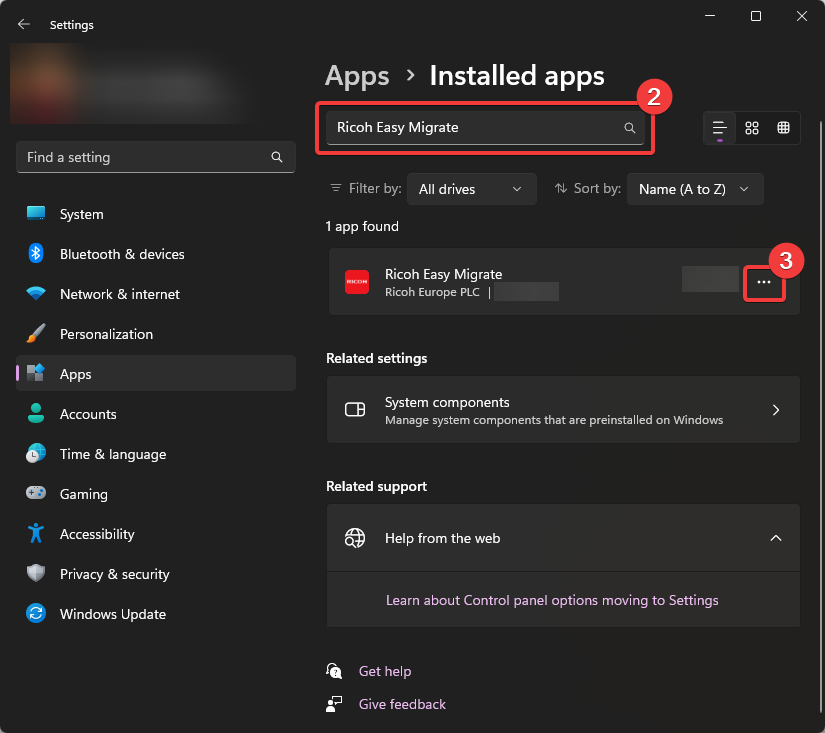
Once you have completed these steps, you have successfully uninstalled the RICOH Easy Migrate tool.
